

|
Use your pdf converter to make your pdf files easy! You can now buy software that makes converting pdf to doc possible! Did you know you can even convert pdf to word? Home Page Bloglines 1906 CelebrateStadium 2006 OfficeZealot Scobleizer TechRepublic AskWoody SpyJournal Computers Software Microsoft Windows Excel FrontPage PowerPoint Outlook Word Host your Web site with PureHost! |
 Thursday, November 23, 2017 – Permalink – Zoom Box FontsCustomizeChange the appearance of text in Access' Zoom box Access' Zoom box, allows you to display the contents of a text box in a dialog box for easier editing and viewing. Although viewing long expressions is more convenient in the Zoom box, it is still sometimes difficult to follow what is displayed due to the font Access uses by default. Access 20xx allows you to change the font that the Zoom box uses. To display the Zoom box, select the text box you want to expand and press Shift+F2. Then, just click the Font button, set the options you want, and click OK. The settings you select are used whenever you display the Zoom box during your current instance of Access. However, the next time you start Access the Zoom box font settings will revert to their defaults 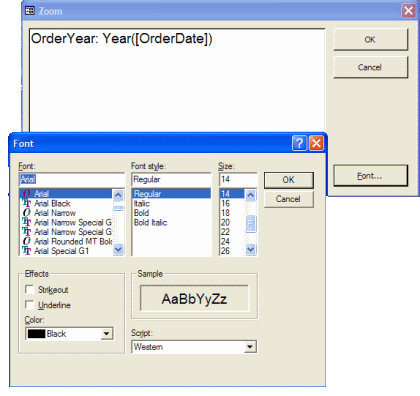
See all Topics access <Doug Klippert@ 3:36 AM
Comments:
Post a Comment
|